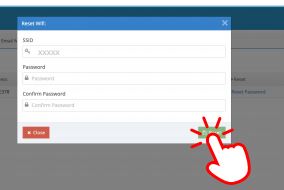Reset Wifi
HomeReset Wifi
1. Log into our website; www.zuku.co.ke and click “Select Service” under Zuku High Speed Internet

2. Select “My Zuku Account” to login

3 . Log in to your account or register if you are a new user
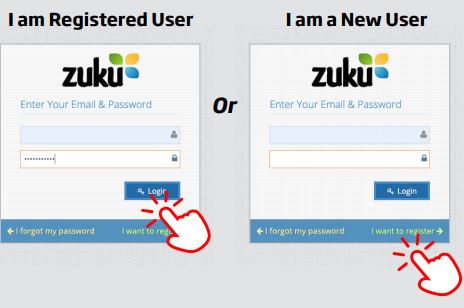
4. Select Wi-Fi Reset
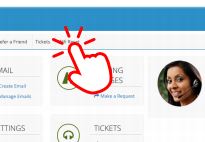
5. Select “Reset Password” to view or change your WiFi name and password
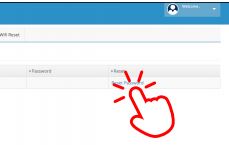
6. Click “Reset” to complete the operation