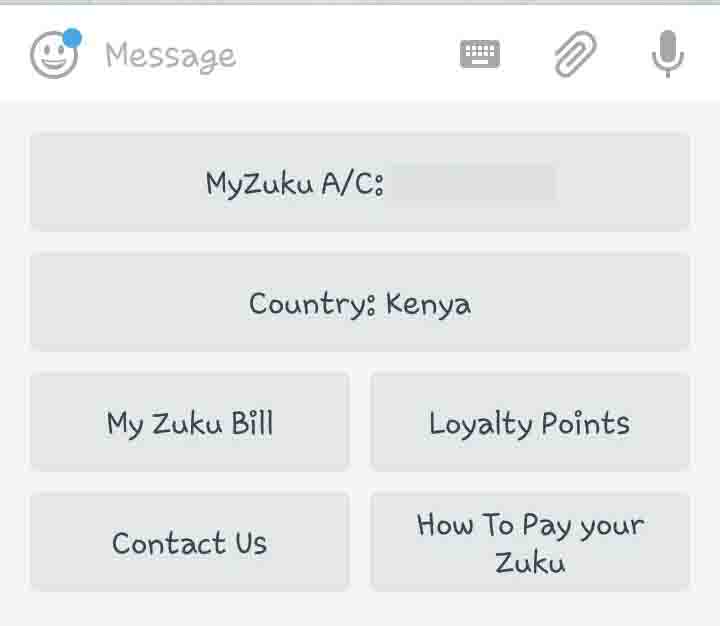Zuku Fiber Telegram (Bot)
HomeZuku Fiber Telegram (Bot)
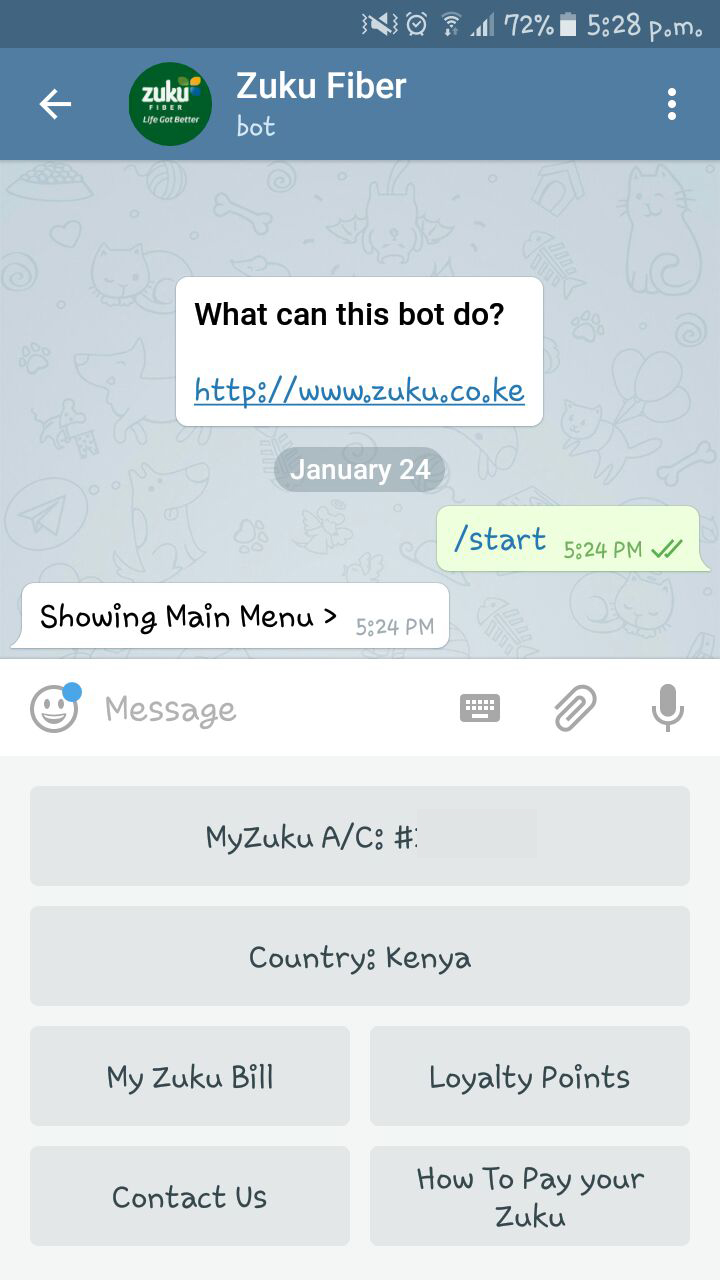
Ensure you have downloaded and installed the Telegram Messenger app which is available for free on Google Play Store, Apple Store, and Windows Store. Enter your phone.
Once installed:
- Type “ZukuFiber” in the search bar at the top right of your screen
- Select ZukuFiberBot
- Tap on start / (restart) to display options Menu
- Tap on MyZuku A/C: Set the A/C and enter your account number with a ‘#’ prefix e.g #20304 for account number 20304
- Then press Send
My zuku Bill
To Check your last Bill
Loyalty Points
Tap on this option to check your Loyalty Points
How to pay your Zuku
- Tap on this option for methods on how to pay your bill
- Then tap on the payment method to see full details
Contact Us
Tap on this option for our support options.
- Tap on Zuku Shops to locate our shops
- Tap on Social media links for our social media link and website
- Tap on Home menu to navigate to main Menu